If you’re an incident responder, whether you're deep in the weeds as a SOC analyst or closer to the wire in the network team, you know the frustration of chasing down context. Getting clear answers to questions like “What firewall did this threat come from?” or “How was it detected?” It can slow everything down, especially when you have to file a ticket and wait on the NOC team just to move forward.
We heard you.
That’s why we’re rolling out new enhancements to the Advanced WildFireⓇ dashboard in Strata Cloud Manager, designed to make your life easier by surfacing the data that matters, faster, clearer, and all in one place.
New Analysis Insights: Better Visibility for the Right Teams
When you’re making fast decisions, you need more than just raw data. You need context that’s easy to understand and act on.
The new Analysis Insights section in the Advanced WildFire dashboard gives you just that: a clear, at-a-glance view of your organization’s malware activity and how you’re performing.
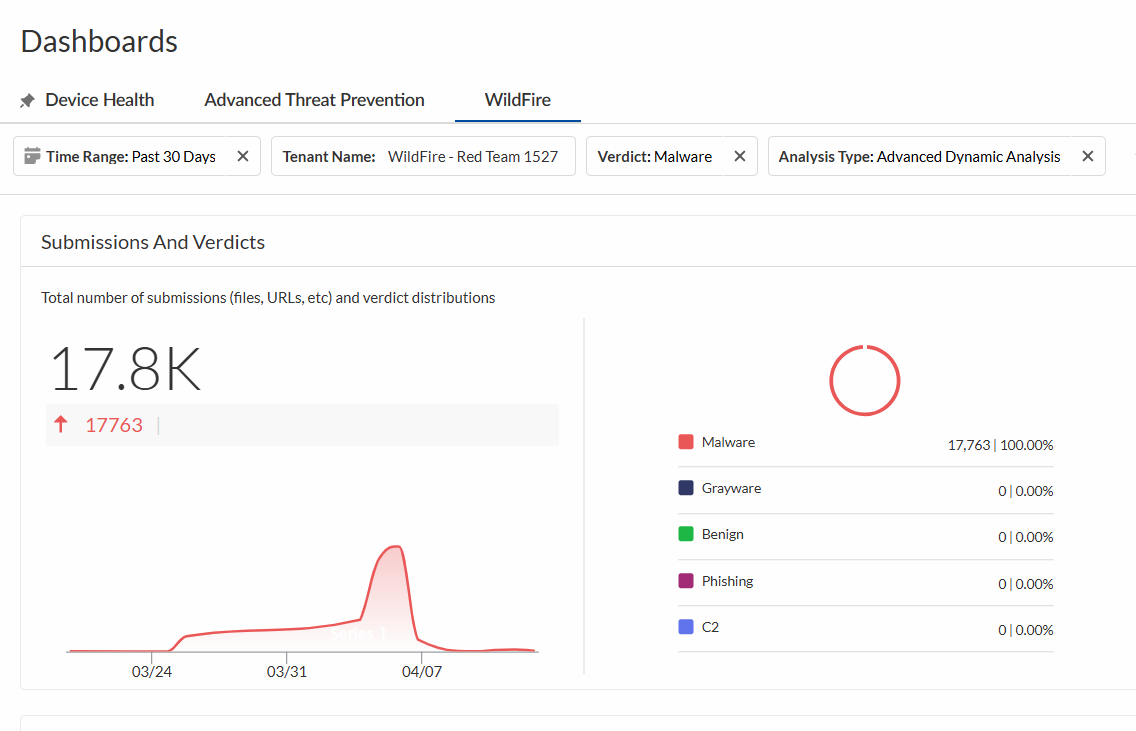
Here’s what you’ll now see in one place:
- Submissions and Verdicts – Quickly view what’s been submitted and how it was classified, so you know what threats are making it to analysis.
- Signatures Created by Others – See what percentage of threats have already been detected and handled by the broader community, helping you understand what protection you’re inheriting from the cloud.
- Verdict Trends – Track how malware activity is evolving over time to spot unusual spikes or trends that may require action.
- File Type Breakdown – Get a clear view of which file types are triggering analysis so you can fine-tune policies as needed.
- Most Recent Submissions – Instantly surface the latest files your organization has submitted for analysis, with full context and verdict.
- Malware Regions – See where threats are coming from geographically.
- Connected Firewalls – Know which firewalls are sending samples to WildFire, so you can assess coverage and detect any uncertainties.
Whether you’re evaluating posture, tuning policy, or looking for gaps, these insights put everything you need in one place.
New Filters: Inline and Advanced Analysis at a Glance
You’re sending traffic to the cloud for analysis, but do you know what’s actually being caught?
The new Inline Cloud Analysis and Advanced Dynamic Analysis filters in the Advanced WildFire dashboard give you clear visibility into what’s being detected and blocked inline, and what’s being escalated for deeper inspection, all from within a single view.
How Inline Cloud Analysis & Advanced Dynamic Analysis Filters Work
If a file can’t be matched to a signature, Advanced WildFire streams it to the cloud for rapid static analysis and return a verdict in seconds, and either block or allow. If a verdict still can’t be reached, the file is sent to Advanced Dynamic Analysis, where it’s detonated in a sandbox to catch the most sophisticated, evasive threats.
What sets Advanced WildFire apart is its ability to catch what others miss. Inline analysis uses constantly updated cloud-based models to detect never-before-seen malware with minimal performance impact. When threats are too sophisticated for static methods, Advanced Dynamic Analysis steps in, using techniques like intelligent memory analysis and automated unpacking to identify evasive, fileless, and memory-only malware that traditional tools can’t catch.
For every file analyzed, you’ll see:
- Timestamp
- Filename or URL
- File type
- Verdict
- First seen
- File hash
- Exportable report options
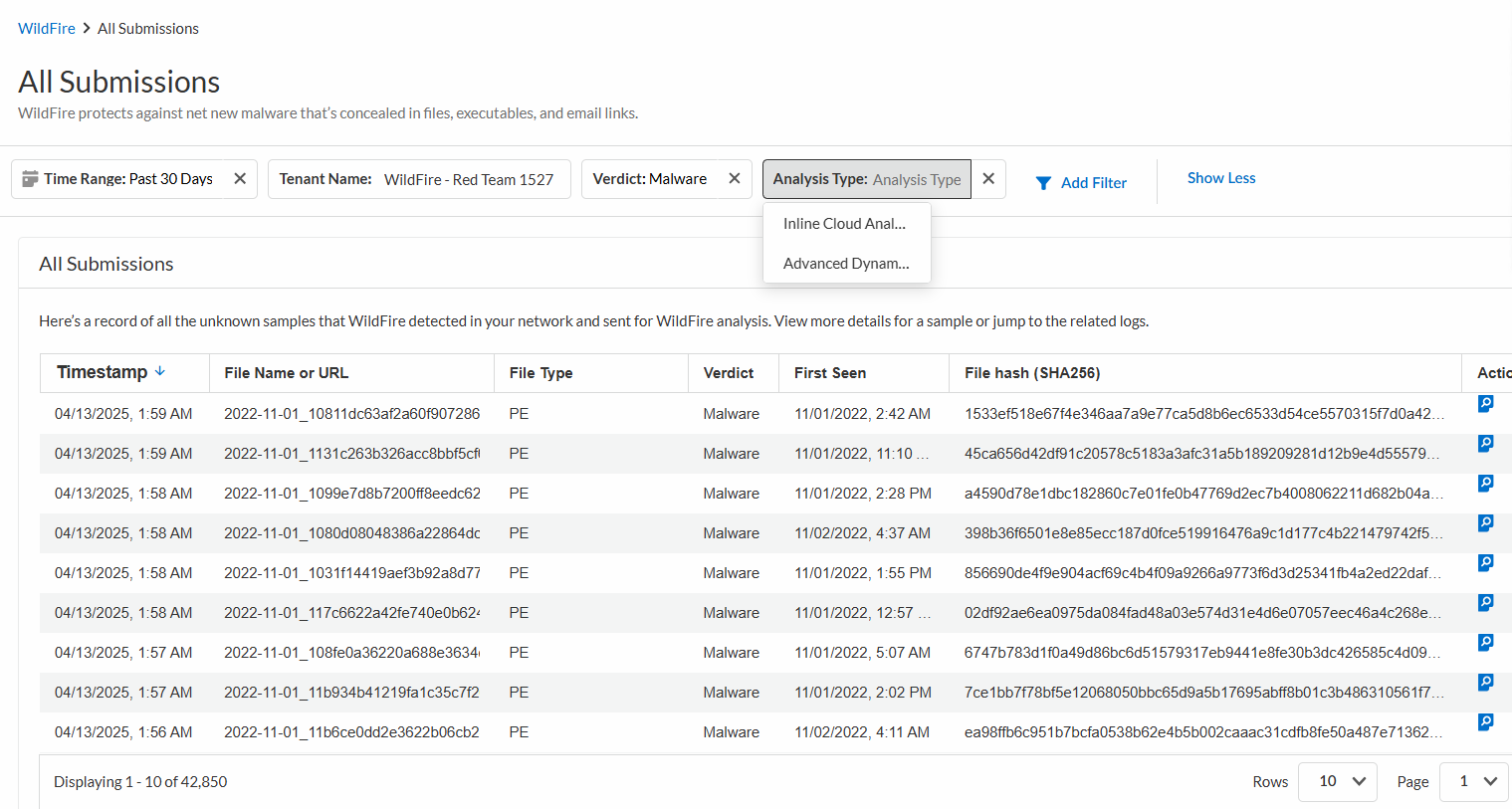
With these filters, you’ll see how Advanced WildFire is working behind the scenes and what it’s catching for you in real time.
New Reports: Full Context, Zero Chasing
The brand-new Advanced WildFire report is built to help you move faster and make smarter decisions. You don’t have time to chase down attribution. Now, you don’t have to.
- Firewall attribution front and center – See exactly which firewall detected the threat, along with source and destination details all within a single screen.
- Clearer summaries of static and dynamic analysis – Get instant insight without needing to dig through multiple pages.
- Exportable and shareable – Download a PDF, attach it to a ticket, or email the MAEC report with full confidence that it tells the full story.
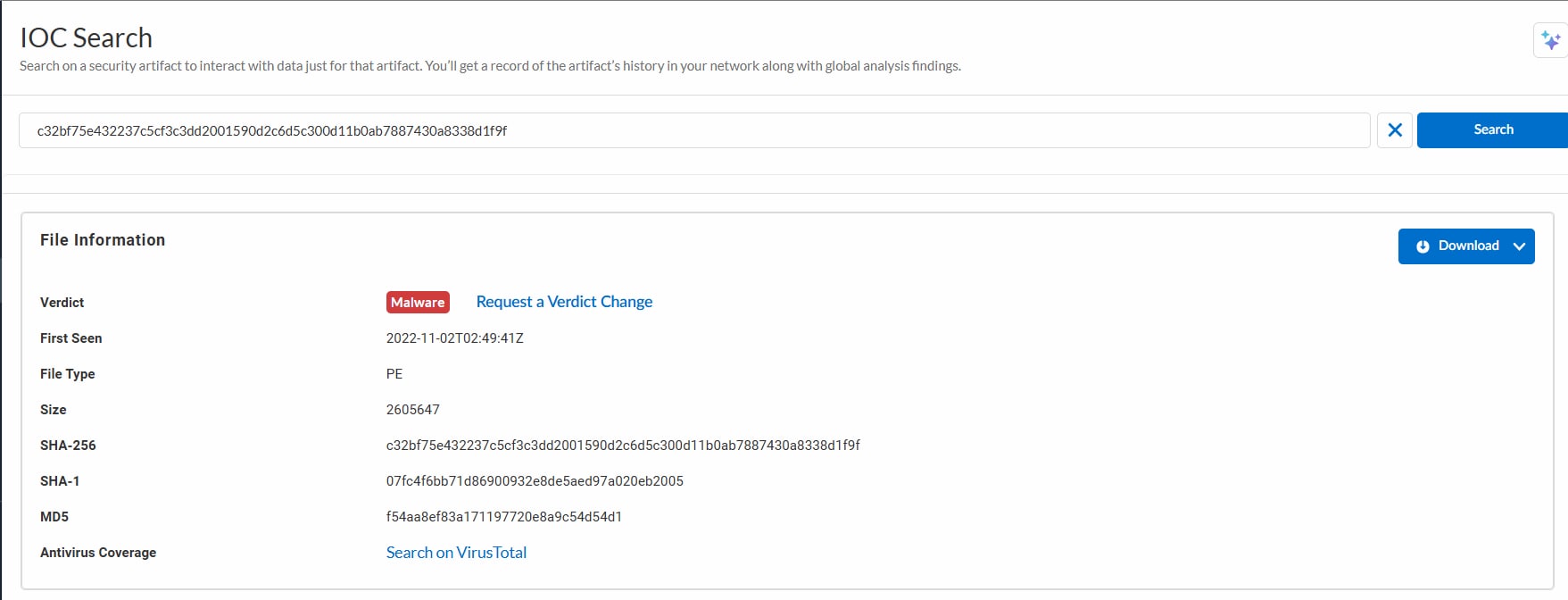
The Power of Advanced WildFire & Strata Cloud Manager
With these innovations in Strata Cloud Manager, we’re giving incident responders what they’ve been asking for: faster answers, clearer visibility, and less back-and-forth. Whether you’re triaging alerts in the SOC or managing firewalls on the network side, you now have everything you need like context, attribution and actionable insights, right at your fingertips. No more guesswork. No more chasing down details. Just the clarity and control you need to respond with confidence.
Ready to put these innovations to work?
If you're already using Advanced WildFire, make sure you have inline cloud analysis enabled in your configuration to take full advantage of the latest visibility features in Strata Cloud Manager. They’re available now and designed to help you respond faster and more effectively.
Not using Advanced WildFire yet? Now’s the time to upgrade. Contact your sales representative to learn how you can get industry-leading malware prevention built for speed, scale and precision.